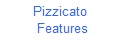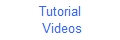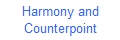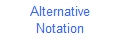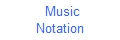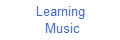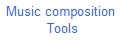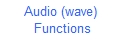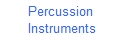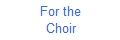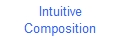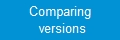Pizzicato Features
Pizzicato is now available in 11 different versions. There will sure be one version that will fit your expectations.
1. Pizzicato Light is an introductory version to learn music, make exercises, write small scores (1 or 2 pages) and use basic MIDI and audio recording features. You can start practicing the music keyboard and make your first steps into music composition.
2. Pizzicato Beginner is a general purpose score editor, that contains most of the tools you need to write, print and listen to music scores for the choir, solo instrument or small orchestras up to 16 instruments playing together.
3. Pizzicato Notation is a full score editor that offers you all the notation features found in any other Pizzicato versions. It contains all the tools you need to write, print and listen to music scores, from the soloist to the full orchestra.
4. Pizzicato Guitar contains all the tools you need to write sheet music for the guitar or other fretted instruments like the banjo, the bass, etc. You can use a tablature or TAB, or a standard staff. A guitar fret board window helps you entering the notes and you can create chord diagrams.
5. Pizzicato Choir helps you write and print nice sheet music for the choir. Learn to sing your voice while Pizzicato plays the other voices. Increase your knowledge of music theory with the full music course included.
6. Pizzicato Soloist contains all the tools you need to write music for a solo instrument. You can print nice solo sheet music, whether for the brass, woodwind, string instruments or any solo instrument written on one staff.
7. Pizzicato Drums and Percussion is specifically designed for music notation of drums and percussion instruments. You can use up to 8 staves, each one with 1 up to 16 lines to which you can assign a percussion or drum instrument.
8. Pizzicato Keyboard contains all the tools you need to write music for keyboard instruments like the piano, the organ or the synthesizer, with up to 4 staves.
9. Pizzicato Composition Light introduces the concept of intuitive music composition for a small budget. This is where you can start exploring music composition like never before, up to 8 instruments.
10. Pizzicato Composition Pro offers you the most advanced tools for intuitive music composition, with no limits to the number of instruments.
Finally, Pizzicato Professional contains every function available in the 10 versions already described. You can use all the features for music notation as well as all the tools for intuitive music composition and combine them in the same software.
All versions have the same user-friendliness: you can concentrate yourself on the creative work and Pizzicato helps you to become more efficient.
At any time you may upgrade between versions. The upgrade prices are approximately based on price differences between versions. You can start with a small investment and upgrade according to your needs.
Here are the possible upgrades:
| From Pizzicato: | To Pizzicato: |
| Guitar, Choir, Keyboard, Drums and Percussion, Soloist |
Notation |
| Professional | |
| Notation | Professional |
| Light | Beginner |
| Notation | |
| Composition Pro | |
| Professional | |
| Beginner | Notation |
| Professional | |
| Composition Light | Composition Pro |
| Professional | |
| Composition Pro | Professional |
See the upgrade order page for the exact prices:
The following comparative table shows the main features of each version of Pizzicato.
| L I G H T |
B E G I N N E R |
N O T A T I O N |
G U I T A R |
C H O I R |
S O L O I S T |
D R U M S |
K E Y B O A R D |
C O M P O L I G H T |
C O M P O P R O |
P R O F E S S I O N A L |
|
| General presentation | |||||||||||
| Music notation program to write each element of a score | x | x | x | x | x | x | x | x | x | x | x |
| Print the score in high quality | x | x | x | x | x | x | x | x | x | ||
| Play the score on any sound card or MIDI synthesizer | x | x | x | x | x | x | x | x | x | x | x |
| For Windows 2000, XP, Vista, W7 and Mac OS X (10.4 or later) | x | x | x | x | x | x | x | x | x | x | x |
| Documentation | |||||||||||
| Manual and software in English | x | x | x | x | x | x | x | x | x | x | x |
| Progressive lessons to help using the software | x | x | x | x | x | x | x | x | x | x | x |
| Full user manual on screen | x | x | x | x | x | x | x | x | x | x | x |
| Paper manual with the most important lessons | x | x | x | x | |||||||
| Hints to help find the tools and their keyboard shortcuts | x | x | x | x | x | x | x | x | x | x | x |
| Music course suited to users with no musical background | x | x | x | x | x | x | x | x | x | x | x |
| Practical training exercises to learn playing the music keyboard | x | x | x | x | x | x | x | x | x | x | x |
| Notes entry | |||||||||||
| Note entry with the mouse, the music keyboard and/or the piano window | x | x | x | x | x | x | x | x | x | x | x |
| Play on the music keyboard and Pizzicato transcribes the notes on the screen | x | x | x | x | x | x | x | x | x | x | x |
| Automatic spacing and layout of notes | x | x | x | x | x | x | x | x | x | x | x |
| The added or edited notes are played as an immediate feedback | x | x | x | x | x | x | x | x | x | x | x |
| Automatic scrolling of the score while playing | x | x | x | x | x | x | x | x | x | x | x |
| Visualization of playing notes by coloring or with a scrolling vertical bar | x | x | x | x | x | x | x | x | x | x | x |
| Up to 8 voices per staff | x | x | x | x | x | x | x | x | x | x | x |
| Edit and view the score using a graphic zoom | x | x | x | x | x | x | x | x | x | x | |
| Linear view that displays the measures side by side, outside of any page layout | x | x | x | x | x | x | x | x | x | x | |
| Grace notes and various note heads | x | x | x | x | x | x | |||||
| Custom layout of notes inside a measure, advanced options for the layout of measures | x | x | x | x | x | x | x | x | x | x | |
| Copy/Paste measures | x | x | x | x | x | x | x | x | x | x | x |
| Triplets and tuplets | x | x | x | x | x | x | x | x | x | x | x |
| Automatic transposition function | x | x | x | x | x | x | x | x | x | x | x |
| Cross-staff beaming for piano scores | x | x | x | ||||||||
| Specific tools to display and play single and multiple grace notes | x | x | x | x | x | x | x | x | |||
| Special copy/paste function to split or merge voices | x | x | x | ||||||||
| Note color can be customized for each note | x | x | x | x | x | x | x | x | x | x | x |
| Function to assign note colors according to the note name or pitch | x | x | x | x | x | ||||||
| Graphic note editor window to view and edit the notes as small lines on a piano roll | x | x | x | x | x | x | x | x | x | x | x |
| Function to display the note names (C, D, E,...) | x | x | x | x | x | x | x | x | x | x | x |
| Graphic entry mode for notes on the staff | x | x | x | x | x | x | x | x | x | x | x |
| Audio/Midi/Score conversion window | x | x | x | x | x | x | x | x | x | x | |
| Compatible with the Music Typing Keyboard | x | x | x | x | x | x | x | x | x | x | x |
| Structure of the score | |||||||||||
| Maximum number of instruments (staves) per system | 8 | 16 | 99 | 4 | 4 | 1 | 8 | 4 | 8 | 99 | 99 |
| Add and remove measures to the score | x | x | x | x | x | x | x | x | x | x | |
| Custom page layout | x | x | x | x | x | x | x | x | |||
| Insert images and graphics | x | x | x | ||||||||
| Printing at 100 % | x | x | x | x | x | x | x | x | x | ||
| Printing at 85 % | x | x | x | x | x | x | x | x | |||
| Printing in all sizes (zoom for printing) | x | x | x | x | x | x | x | ||||
| Orchestral score optimization | x | x | |||||||||
| Reduced staff size | x | x | |||||||||
| Guitar tablature staves and tablature library | x | x | x | x | x | x | x | ||||
| Multi-document, multi-score | x | x | x | x | |||||||
| Measure numbers | x | x | x | x | x | x | x | x | x | x | x |
| Page numbers | x | x | x | x | x | x | x | x | x | ||
| Template library to start a standard score | x | x | x | x | x | x | x | x | x | x | x |
| Score creation wizard | x | x | |||||||||
| Drag and drop instruments from the library to build an orchestral score easily. Customize them. | x | x | x | x | |||||||
| Clefs, key signatures and time signatures | |||||||||||
| Treble clef (G) and Bass clef (F) | x | x | x | x | x | x | x | x | x | x | x |
| Drum clef | x | x | x | x | x | x | x | ||||
| All other clefs (C) | x | x | x | x | x | x | |||||
| Keys signatures from 7b to 7# | x | x | x | x | x | x | x | x | x | x | x |
| Arbitrary key signatures (b and # mixed) | x | x | x | x | x | x | x | x | |||
| Different key signature for each staff (transposing instruments) | x | x | x | ||||||||
| Time signature selection | x | x | x | x | x | x | x | x | x | x | x |
| Composite time signatures (3+4 /4, 6+2 /8...) | x | x | x | x | x | x | x | x | |||
| Flexibility to display/hide the time and key signatures, creating free measures, cut measures... | x | x | x | x | x | x | x | x | |||
| Easy handling of upbeats and incomplete measures | x | x | x | x | x | x | x | x | x | x | |
| Chords, text, lyrics, chords symbols | |||||||||||
| Chords diagrams for the guitar | x | x | x | x | x | x | x | x | x | x | x |
| Transcription of chords into notes | x | x | x | x | x | x | x | x | x | x | x |
| Chord analysis and chord finding on a melody | x | x | x | ||||||||
| Customized chord library | x | x | x | ||||||||
| Chord progression fast encoding window | x | x | x | x | x | ||||||
| Text blocks for titles, author, numbers... | x | x | x | x | x | x | x | x | x | x | x |
| Up to 8 lines of lyrics; each syllable is automatically aligned under the notes | x | x | x | x | x | x | x | x | x | x | x |
| Lyrics fast encoding window | x | x | x | x | x | x | x | ||||
| Note colored according to the current chord structure | x | x | x | x | x | x | x | x | x | x | x |
| MIDI effects and handling - Performance of the score | |||||||||||
| Realistic performance of symbols (nuances, tempo, accents, special effects...) | x | x | x | x | x | x | x | x | x | x | x |
| MIDI Sequencer | x | x | x | x | x | x | x | x | x | x | x |
| Possibility to add advanced MIDI effects | x | x | x | x | x | x | x | x | x | ||
| Graphic editor window for the MIDI effects (Volume, tempo, reverb,...) | x | x | x | x | x | x | x | x | x | x | x |
| Possibility to create your own graphic and MIDI symbols | x | x | x | ||||||||
| MIDI input(s)/output(s) | 1 | 1 | 1 | 1 | 1 | 1 | 1 | 1 | 1 | 16 | 16 |
| GM/GS/XG synthesizer handling | x | x | x | x | x | x | x | x | x | x | x |
| Drivers to access to sounds of many synthesizers on the market, customization of drivers | x | x | |||||||||
| Import MIDI files - Number of tracks | 0 | 16 | 99 | 4 | 4 | 1 | 8 | 4 | 8 | 99 | 99 |
| Advanced MIDI file import (split drums and percussion,…) | x | x | x | x | |||||||
| Export MIDI files | x | x | x | x | x | x | x | x | x | x | x |
| Others | |||||||||||
| Graphic export of measures to your text processor | x | x | x | x | x | x | x | x | |||
| Global view, with all the best tools of Pizzicato in one single efficient window | x | x | x | x | |||||||
| Levels of UNDO | 1 | 10 | 50 | 10 | 10 | 10 | 10 | 10 | 10 | 50 | 50 |
| Document manager to handle and access your music documents easily | x | x | x | x | x | x | x | x | x | x | x |
| Tool palettes with a large selection of graphic symbols | x | x | x | x | x | x | x | x | x | x | x |
| Customize tool palettes | x | x | x | ||||||||
| Sequencer, piano roll, score and instruments windows | x | x | x | x | x | x | x | x | x | x | x |
| Customized instrument window (mixing table) | x | x | |||||||||
| Special window designed to read a score with no page turn | x | x | x | x | x | x | x | x | |||
| Drums and percussion notation and playing | x | x | x | x | x | ||||||
| Parts extraction from a conductor score | x | x | |||||||||
| Import NIFF files (from third party scanning programs) | x | x | x | ||||||||
| MusicXML export function to exchange scores with other music software | x | x | x | x | x | x | x | x | x | x | x |
| MusicXML import function from other music software | x | x | x | ||||||||
| Automatic saving and backup of files | x | x | x | x | x | x | x | x | x | x | |
| Music composition tools - Intuitive composition | |||||||||||
| 35 accompaniment styles | x | x | x | ||||||||
| Import Yamaha style files (*STY) and use them in the real time and score arrangers | x | x | |||||||||
| Music library tools, to help you compose and build music scores on the basis of rhythmic, melodic and chord blocks | x | x | x | ||||||||
| Multi-version measures | x | x | x | x | x | x | x | x | x | x | x |
| Smart link copy function, to help you structure music composition based on rhythmic, melodic and harmonic aspects and transformations | x | x | x | x | x | ||||||
| Conductor window to assemble a music composition from several little scores, rhythmic patterns, smart copies,... | x | x | x | ||||||||
| From a single MIDI keyboard, the Pizzicato virtual keyboards let you play several instruments at once. Transform your MIDI keyboard into a multiple playing keyboard. | x | x | |||||||||
| Hundreds of harmonic spaces help you to navigate through a given set of chords and to create a chord progression in an intuitive way, just by listening | x | x | x | ||||||||
| Customized harmonic spaces to create harmony based on scales, chords, degrees and notes | x | x | |||||||||
| Real time arranger to select styles and chords in an intuitive way, by listening | x | x | x | ||||||||
| Large libraries with tens of thousands of basic musical structures such as chords, chord progressions, rhythmic and melodic sequences,... | x | x | x | ||||||||
| Score arranger - Starting with a chord progression, you may add individual instrumental patterns from the library or from your own creation. A set of harmony rules help you to add secondary voices and to construct your score. | x | x | x | ||||||||
| Customized harmonic rules for arranger | x | x | |||||||||
| Music generator - A programmable module used to create musical patterns (rhythms, melodies, chord progressions) by the thousands, starting from simple criteria you define. These patterns may then be dragged and dropped inside your own composition. | x | x | |||||||||
| Library of predefined vectorial melodies that you can drag and drop into the score | x | x | x | ||||||||
| Customized music vectors | x | x | |||||||||
| Graphic music vectors - Draw the shape of a melody directly on the staff and watch it be transformed into a melody based on chords and scales. You can reshape the rhythmic dimension in several ways. This is the basis of intuitive composition. | x | x | |||||||||
| Creation and handling of general chords and scales that can be used with the score arranger and the music vectors | x | x | |||||||||
| Extract and create new music libraries from existing MIDI files, by individual pattern instruments and use them in your composition by simple drag and drop into the score. | x | x | |||||||||
| Audio functions | |||||||||||
| You may open, listen to, record and edit standard audio WAVE files (".wav" extension) | x | x | x | x | x | x | x | x | x | x | x |
| You may export your music score to a WAVE file so that you can use that file with your CD burning software to create an audio CD. | x | x | x | x | x | x | x | x | x | x | x |
| You may associate one WAVE file with the score playing in MIDI, for instance to add your voice or an instrument through a microphone. | x | x | x | x | x | x | x | x | x | x | x |
| You may associate several WAVE files with the score playing in MIDI, for instance to add your voice or an instrument through a microphone. | x | x | |||||||||
| A real instrument orchestral sound library (1.2 GB) gives you a realistic sound performance | x | x | x | x | x | x | x | x | x | x | x |
| You can import sounds in the SoundFont format and use them directly in your music | x | x | |||||||||
| You can adjust tuning and the exact frequencies of each note of the scale to affect the playback of the score | x | x | |||||||||
| A modular customized sound synthesizer helps you to create your own sounds and work on instrument samples that you can use in a music composition | x | x | |||||||||
| A spectral analyser helps you to work on sound frequencies and then resynthesize the signal | x | x | |||||||||

All rights reserved for all countries
Pizzicato is a trademark owned by Arpege sprl